.webp)
We talk to customer service teams every week. They consistently have problems with too many manual steps, too much time spent on repetitive tasks, too many questions that could be answered automatically.
The fix is giving them workflows that handle the predictable parts, so they can focus on the cases that actually need human judgment.
Below are six proven workflows you can set up in Claimlane to optimize response times and improve consistency.
Spare part workflow
When a customer submits a damage claim with photos, the system automatically checks if the item qualifies for a spare part. If it does, the workflow triggers approval (or routes to a manager if the cost exceeds a threshold), creates a shipping order, sends tracking information to the customer, and marks the case as "spare part shipped." The agent reviews the photos, confirms the decision, and moves on. Cases that used to take 20 minutes of coordination now take 2 minutes of review. Customers get their spare parts faster. Your warehouse knows what's coming without a separate email thread.
- When a claim matches known spare-part SKUs, auto-suggest the correct part and standard replacement text.
- Generate a pre-filled message to the customer with tracking once the part is allocated.
- Create a handoff subtask for warehouse with priority based on SLA clock.
Tips
- Maintain a living map of product → part SKUs.
- Set auto-approval thresholds for low-cost parts.
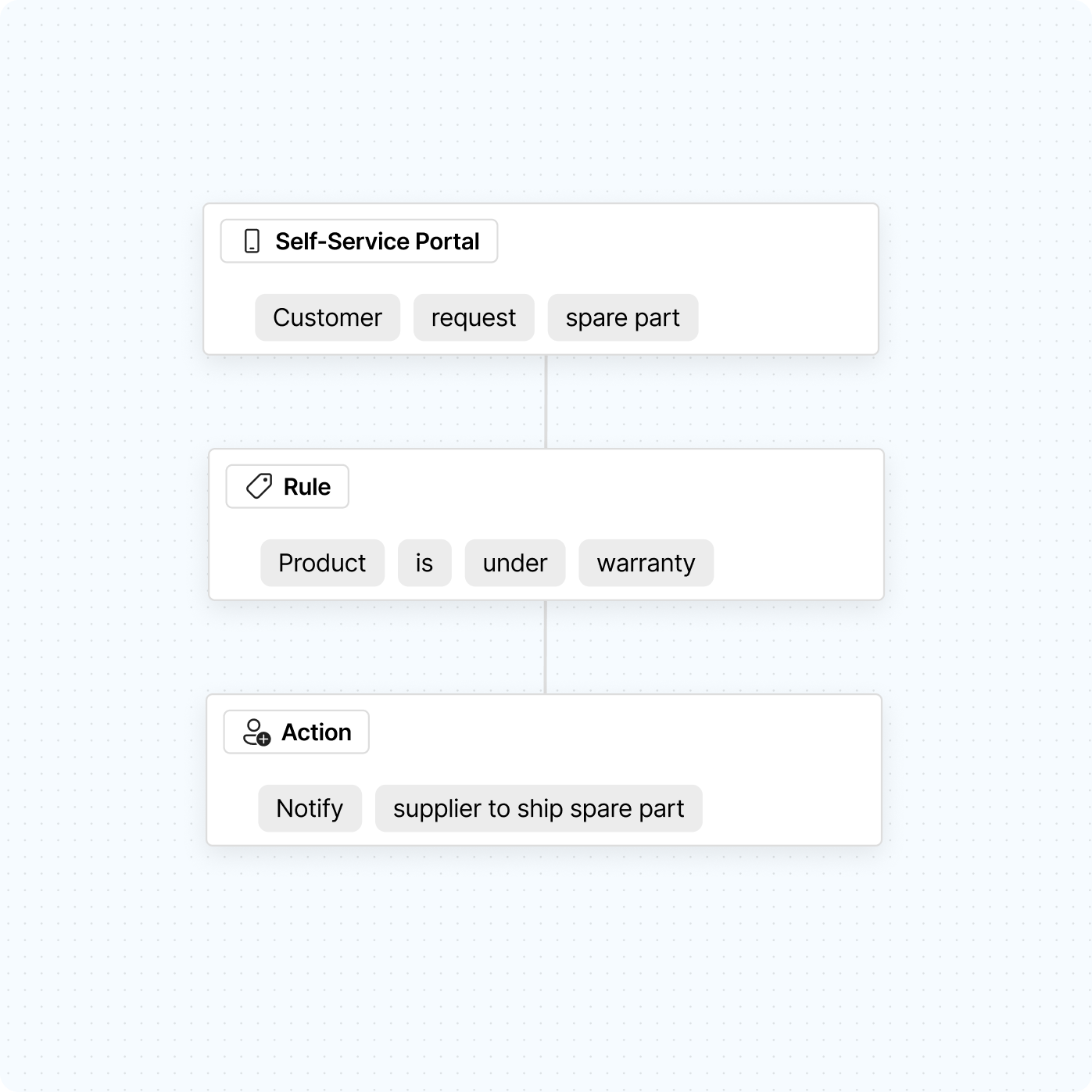
Escalation workflow
The agent clicks "escalate" and selects a reason (policy exception, high value, complex issue). The system routes the case to the right person, manager, specialist, or another team, with all the context already attached. The escalated person gets a notification, reviews the case, makes a decision, and the system updates the customer automatically. The right person gets involved at the right time, with all the information they need. Cases move instead of waiting.
- Detect keywords or statuses that require Tier 2 or brand approval.
- Auto-assign the right queue and attach a concise context bundle: photos, receipt, conversation summary.
- Notify stakeholders in Slack with a one-click approve or request-more-info path.
Tips
- Use clear escalation criteria so agents don’t hesitate.
- Add a timer to nudge if no action in 24 hours.

Warehouse grading flow
When a return is graded (in the warehouse or by the agent), the system checks the refund policy. If the item qualifies, correct condition, within return window, no exceptions, it triggers the refund automatically and notifies the customer. If it doesn't qualify, it routes to the agent with a clear reason why. Agents stop being refund processors and start handling the 10% of cases that actually need their attention. Customers get their money back faster. Everyone's happier.
- Validate original payment method and order value.
- If within policy, auto-approve and trigger refund export for finance.
- Send templated refund confirmation with expected bank timings.
Tips
- Cap auto-approvals by value and customer risk profile.
- Track refund reasons for monthly loss analysis.
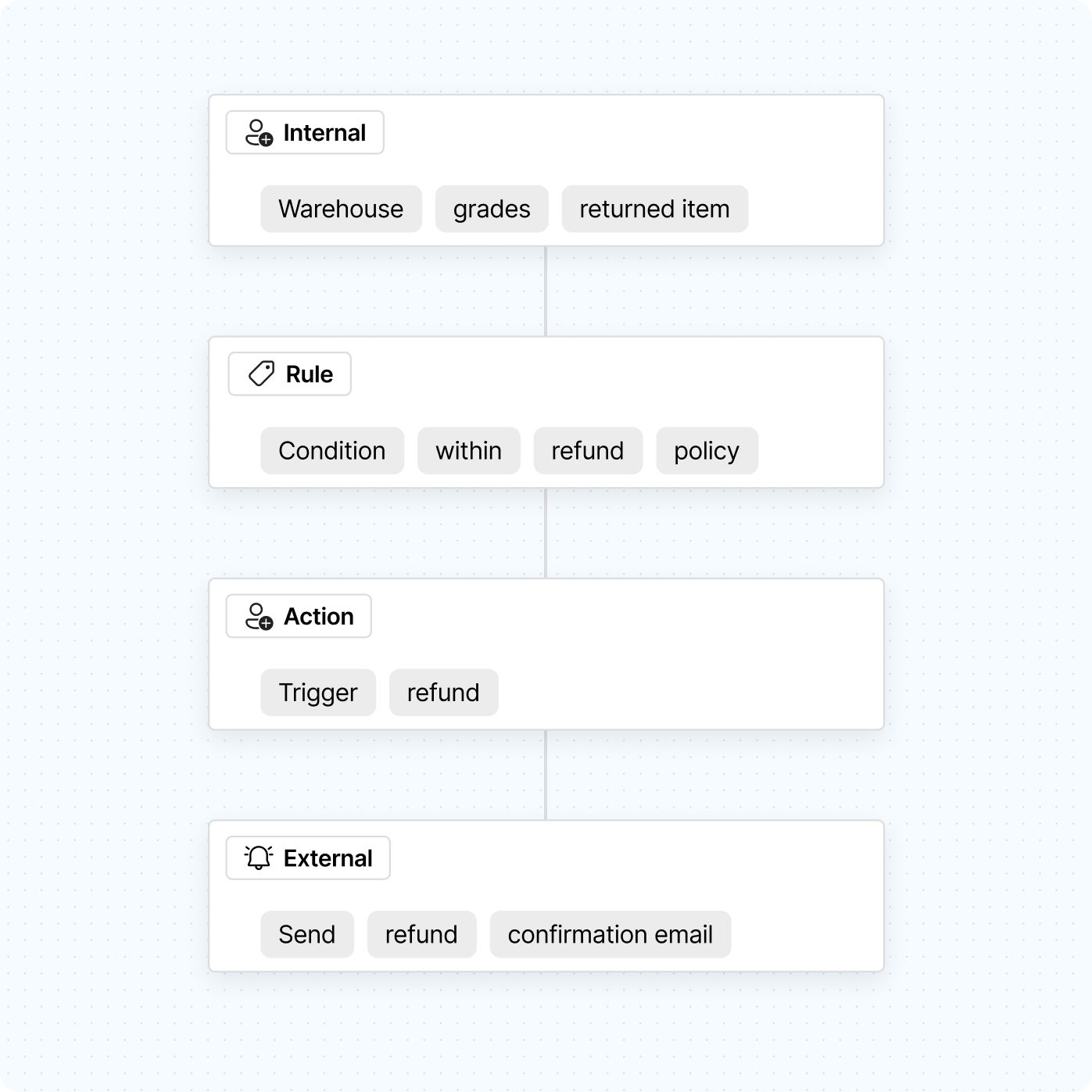
Courier claim flow
When a shipping issue is reported, the system automatically compiles the required documentation, order details, tracking history, photos, customer statement, and submits the claim to the courier via API. It tracks the claim status, updates the case as it progresses, and notifies the agent when action is needed (like providing additional documentation). The customer gets automatic updates at each stage. Agents stop chasing courier claims manually. The system handles the bureaucracy. The customer sees progress instead of silence. And when the claim is approved, the refund or replacement workflow kicks in automatically.
- If a shipment is delayed or lost, collect required courier evidence via a guided checklist.
- Pre-fill the courier claim form with order, tracking, and photo metadata.
- Create a follow-up reminder to ensure reimbursement is recorded.
Tips
- Store courier-specific requirements as reusable templates.
- Auto-link courier case IDs back to the customer claim.
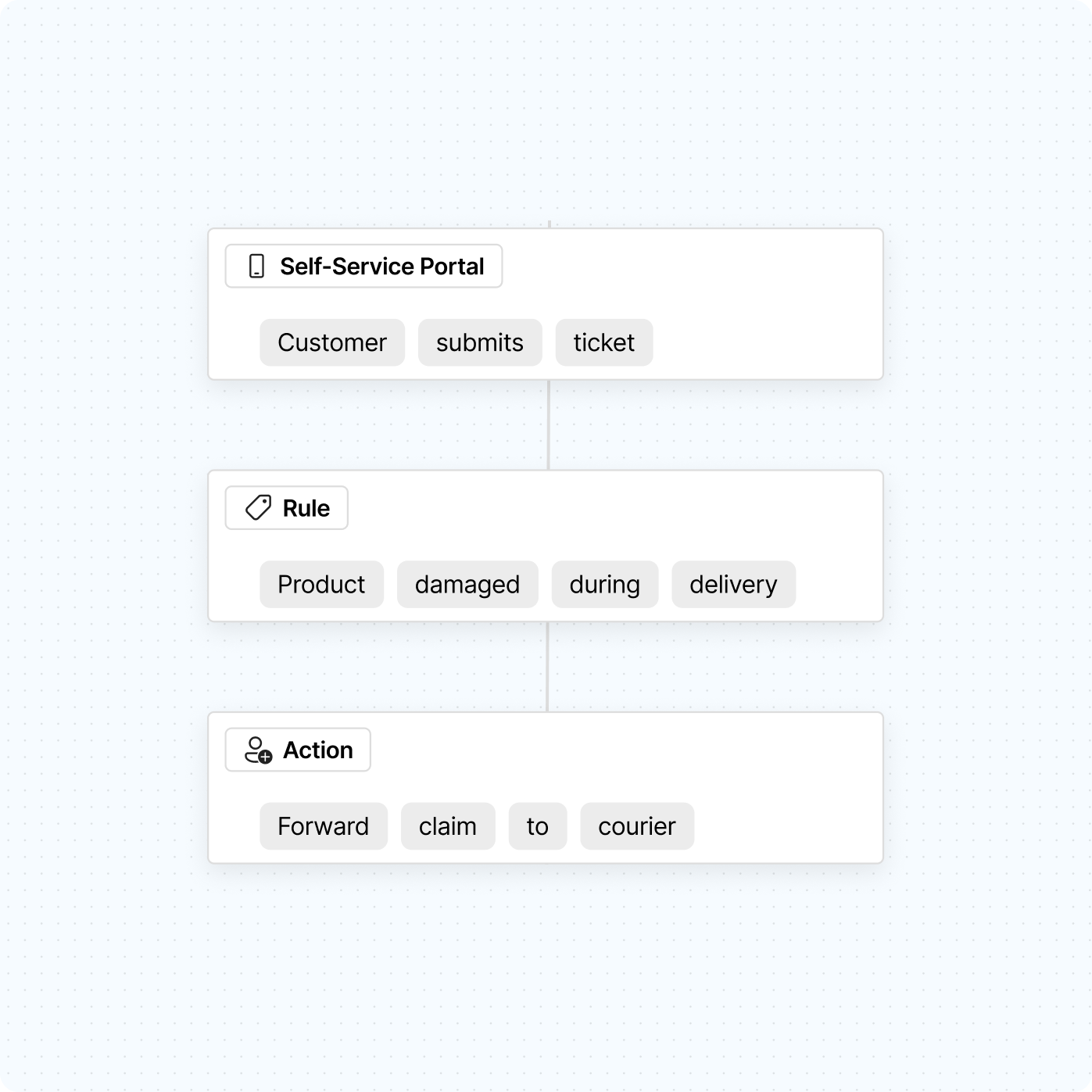
Category-Based Resolution
When a return request comes in, the system checks the product category. If it’s an item that shouldn’t be returned (like underwear, socks, or hygiene products), it automatically approves a “keep item” resolution. The customer is informed they can keep the product and receive a refund instantly. The agent doesn’t have to lift a finger, no labels, no warehouse handling, no margin wasted on shipping costs.
- Detect product category = “non-returnable” (e.g. underwear, hygiene, consumables)
- Trigger refund automatically
- Send message confirming “keep the item” resolution
Tips
- Use product tags or SKUs to define category rules.
- Cap the auto-keep logic by order value or customer type.
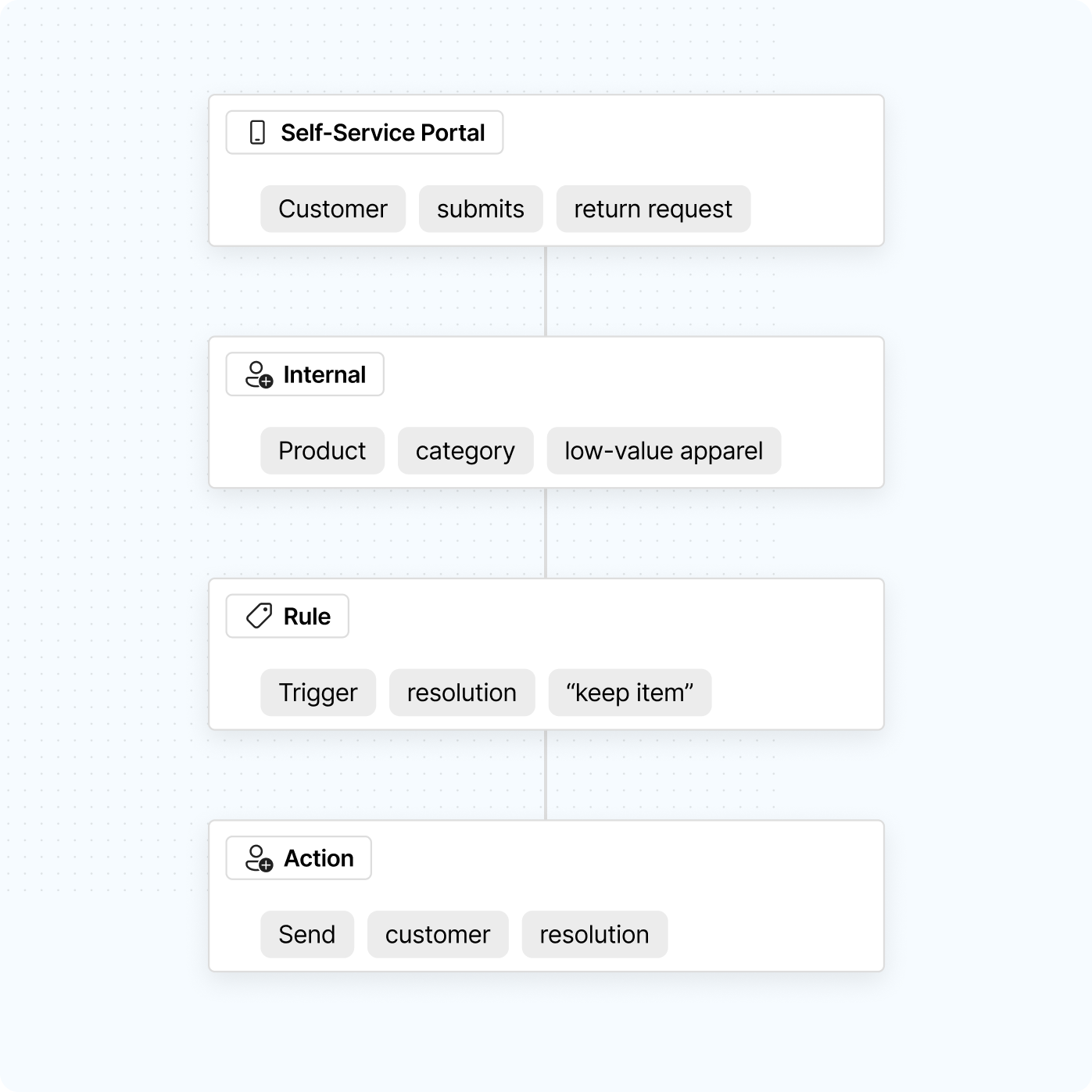
Auto-approve low value cases
When a return or refund request is created, the system automatically checks the order value against your defined threshold. If the total is below that threshold (for example, €20), the case is resolved instantly. The customer receives an “instant refund” or “keep item” message, and the system updates the case as completed. The goal is to eliminate manual reviews for small claims, agents stop wasting time on low-impact tickets, and customers experience near-instant resolutions.
- Detect order value < threshold (e.g. €20)
- Auto-approve refund or “keep item”
- Update case status to “Resolved automatically”
Tips
- Define different thresholds by region or customer risk profile.
- Review monthly data to fine-tune your auto-approval limit.

Results you can expect
- Lower average handle time by removing repetitive steps
- Fewer errors with standardized templates and routing
- Faster escalations and fewer SLA breaches
- Happier customers and happier agents
What all of these have in common
Every workflow follows the same principle: automate the predictable, surface the exceptions.
Customer service agents shouldn't be spending their time on tasks a system can handle. They should be solving problems, making judgment calls, and talking to customers who need actual help.
The workflows above aren't theoretical. They're running in production for our users right now, handling thousands of cases every week, freeing up agents to do work that actually requires their expertise.



